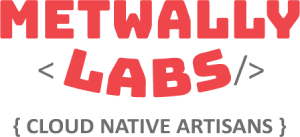Install ActiveMQ
Install JavaFirst make sure Java runtime is installed via this command:
java -version
if you get result like this:
java version "9"
Java(TM) SE Runtime Environment (build 9+181)
Java HotSpot(TM) 64-Bit Server VM (build 9+181, mixed mode)
then you have Java.
if not then install it from this script:
sudo add-apt-repository ppa:webupd8team/java
sudo apt-get update
sudo apt-get install oracle-java9-installer
sudo update-alternatives --config java
Explain:
- add Java repository to apt-get
- update apt-get
- install Java 9
- return a list of installed Java versions
Java Configuration
Java needs "JAVA_HOME" environment variable to run. so we going to add it manually.
sudo vim /etc/environmentJAVA_HOME="/usr/lib/jvm/java-9-oracle"source /etc/environmentecho $JAVA_HOME/usr/lib/jvm/java-9-oracleFull Script:
cd /home/ubuntu/
wget http://www-eu.apache.org/dist//activemq/5.15.2/apache-activemq-5.15.2-bin.tar.gz
tar -xzvf apache-activemq-5.15.2-bin.tar.gz
cd apache-activemq-5.15.2
Explain:
- open a location to download ActiveMQ in.
- download ActiveMQ 5.15.2 tar file.
- extract it in current location.
- open the extracted directory.
Use IPv4
before run ActiveMQ .. we need to make a small modification
by default Java runtime will use IPv6 if applicable.
we need to tell ActiveMQ to use IPv4 instead of default IPv6
there are two ways to do this .. whether to disable ipv6 in the OS
or by edit activmq main script to make qctivemq start with ipv4.
we going to use second method .. edit activemq main script:
after open ActiveMQ directory
cd apache-activemq-5.15.2we going to edit the script using vim
vim bin/activemq<<== Be careful when modify this script ==>>
we will search for invoke_start() function in this function you will find line like this:
ACTIVEMQ_OPTS="$ACTIVEMQ_OPTS $ACTIVEMQ_SUNJMX_START $ACTIVEMQ_SSL_OPTS -Djava.awt.headless=true -Djava.io.tmpdir=\"${ACTIVEMQ_TMP}\""
after this line exactly add the following line:
ACTIVEMQ_OPTS="$ACTIVEMQ_OPTS -Djava.net.preferIPv4Stack=true "
final result
invoke_start(){
if ( checkRunning );then
PID="`cat $ACTIVEMQ_PIDFILE`"
echo "INFO: Process with pid '$PID' is already running"
exit 0
fi
ACTIVEMQ_OPTS="$ACTIVEMQ_OPTS $ACTIVEMQ_SUNJMX_START $ACTIVEMQ_SSL_OPTS -Djava.awt.headless=true -Djava.io.tmpdir=\"${ACTIVEMQ_TMP}\""
ACTIVEMQ_OPTS="$ACTIVEMQ_OPTS -Djava.net.preferIPv4Stack=true "
echo "INFO: Starting - inspect logfiles specified in logging.properties and log4j.properties to get details"
invokeJar "$ACTIVEMQ_PIDFILE" start
exit "$?"
}
then save and exist vim editor
Run ActiveMQopen ActiveMQ directory
cd apache-activemq-5.15.2./bin/activmq start./bin/activmq stop./bin/activmq statusrun this command
netstat -tlpn
tcp6 0 0 :::8161 :::* LISTEN 2143/java
then ActiveMQ still use the default IPv6
if the result like this:
tcp 0 0 0.0.0.0:8161 0.0.0.0:* LISTEN 2143/java
then ActiveMQ successfully use IPv4
DONE